Sending XML in a REST call with Ansible
Dec 18, 2019
This is a short blog post that will hopefully give you a quick answer to how to send an XML body in a REST call with Ansible’s uri module.
Ansible is a pretty modern automation engine, and as a result it expects to be handling modern content. The uri module in Ansible has json, form-urlencoded and raw as options for body format. Ansible will automatically set the Content-Type header/encode the body argument only for json and form-urlencoded, anything else you have to set yourself.
The two things you need:
In headers, you add the Content-Type with application/xml.
In body, add your content to an xml file ( I called mine xml_body.xml for this example). Unfortunately, you cannot put your xml content directly in your task like you can with JSON. I’m still not a big fan of how fragmented Ansible can get so I begrudgingly put my xml in a file in templates. You do not have to specify the role it is under, Ansible will find it.
Result:
- name: REST call w XML body
uri:
url:
method: PUT
headers:
Content-Type: "application/xml"
body: "{{lookup('template','xml_body.xml')}}"
With most REST calls, you probably have some extra authentication, status code checks and etc. so add those as you need.